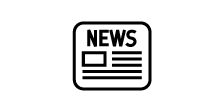FAQ / Help
Technical support
The Flash Player Will Not Install Properly. What Should I Do?
If the Flash Player does not install properly or you get errors during the installation, you may have an old version that is interfering with the new player. You should therefore completely uninstall Flash. Follow the steps below to do so:
1. Uninstall the old Flash version. To do so, please use the un-installers located on this page .
2. Install the most recent version by downloading it for free from this page: http://get.adobe.com/flashplayer/
3. If the problem persists please click here to contact support.