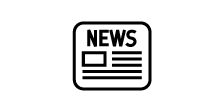FAQ / Help
Using The HAPPYneuron Website
How Do I Activate Cookies?
Follow the steps below to activate your cookies (based on your navigator):
If you are using Internet Explorer,
1. In the main menu at the top of your navigator, click Tools/Internet Options and go to the Privacy tab.
2. In the "Settings" section move the cursor to "Medium" (you can also move it to "Low" or "Accept all cookies" if you wish).
3. Click "Apply" and then "OK".
If you are using Mozilla Firefox,
1. In the main menu at the top of your navigator, click Tools/Options and go to the Privacy tab.
2. In the history section select that Firefox will "Use custom settings for history".
3. Check the box "Accept cookies from sites".
4. Click "OK" to confirm.
If you are using Google Chrome,
1. At the top right of your navigator, click the button with the three horizontal bars and then click "Settings".
2. At the bottom of the page, click "Show advanced settings".
3. In the "Privacy" section, click "Content settings" and check the box ""Allow local data to be set".
4. Click "OK" to confirm.
If you are using Safari,
1. Click on "Safari" at the top left of your navigator and select "Preferences".
2. Click "Privacy" and check "Never" in the section "Block cookies"