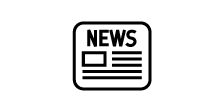FAQ / Help
Account & Login
-
 How do I proceed?
How do I proceed?
-
 How does it work?
How does it work?
How Do I Log In?
To log in to your account and to access your training program and your personal data you need to follow the steps below:
1. On HAPPYneuron.com, click “Login” at the top right corner of the page.
2. Enter your email address and password. It is essential to respect the correct spelling for each type of information (capital letters, accents, spaces…).
3. Click “Log in”.
N.B.: Check the box “Remember me” to automatically log in each time you visit HAPPYneuron with your personal computer. Do not check this box if you are using a shared computer as your account may otherwise be used by other people.