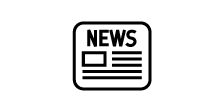FAQ / Help
Account & Login
-
 How do I proceed?
How do I proceed?
-
 How does it work?
How does it work?
How Do I Change My Personal Information?
Follow the steps below to change your personal information such as email, password, gender, age, or educational level:
1. Log in to your account at HAPPYneuron.com. (How Do I Log In?)
2. Go to your personal dashboard by clicking on “My Dashboard” at the top right corner of the page.
3. Click on “Personal Information” in the “My Account” section at the right side of the page.
4. Change the information and click “Confirm”.