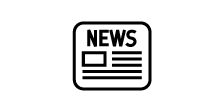FAQ / Help
Memberships & Program Choice
-
 How do I proceed?
How do I proceed?
-
 How does it work?
How does it work?
How Do I Manage My Autorenew Settings?
If you are a HAPPYneuron member you can edit your membership setting. Follow the steps below to do so:
-
1. Log in to your HAPPYneuron account and go to your personal dashboard by clicking on "My Dashboard" at the top right corner of the page.
How Do I Log In?
2. Click on "My Program" in the "My Account" section at the right side of the page.
3. Under "My Membership", click "Manage my automatic renewal".
4. To activate the automatic renewal, choose the duration of your membership, check the box "Activate Automatic Renewal", and click "Submit". To deactivate the automatic renewal, uncheck the box "Activate Automatic Renewal", and click "Submit".