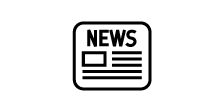FAQ / Help
Training
-
 How do I proceed?
How do I proceed?
-
 How does it work?
How does it work?
How Do I Enable / Disable My Workout Reminders?
Follow the steps below to enable or disable your workout reminders:
1. Log in to HAPPYneuron.com. (How Do I Log In?)
2. Click on “Brain Coach” in the “Method” tab in the main menu.
3. Click on “My Workout Reminders”.
4. If you wish to enable your workout reminders, please choose the days on which you would like to receive your reminders. If you would like to disable your workout reminders, please uncheck all boxes.