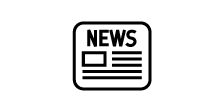FAQ / Help
Training
-
 How do I proceed?
How do I proceed?
-
 How does it work?
How does it work?
How Do I Launch A Supervised Workout?
Please follow the steps below to start a workout:
1. Log in to HAPPY-neuron.com. (How Do I Log In?)
2. Go to your personal dashboard by clicking on “My Dashboard” at the top right corner of the page.
3. Click on “Start My Workout” in the “Welcome” section at the top of the page.
4. Choose the approximate duration of your workout and click “Play This Workout”.
N.B.: If you don’t like the games suggested by the coach, you can either refresh the list by clicking on “Suggest Other Games” on the left side of the page, or rate the games so that your coach can adapt your workout to your taste. How Can I Rate The Games?